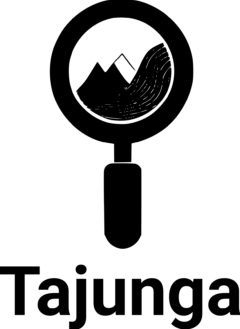Buying a laptop can feel overwhelming, especially if you’re not very familiar with technology. But don’t worry! In this guide, we’ll break down everything you need to know in simple terms so that students, older adults, and anyone new to laptops can make a good choice.
What Will You Use the Laptop For?
The first step is to think about what you need the laptop for. Here are some common uses:
• Basic Use (Emails, Browsing, Watching Videos) → Get an affordable laptop with basic features.
• Office Work & Studying → Look for a fast and lightweight laptop with good battery life.
• Gaming or Heavy Work (Video Editing, Coding) → Choose a powerful laptop with a strong processor and good graphics.
Key Features to Consider
Processor (The Laptop’s Brain)
• Basic users: Intel Core i3 or AMD Ryzen 3
• Regular work & students: Intel Core i5 or AMD Ryzen 5 (Good performance)
• Heavy tasks & gaming: Intel Core i7/i9 or AMD Ryzen 7/9 (Super fast)
🔹 RAM (For Smooth Performance)
• 4GB RAM – Okay for very basic use.
• 8GB RAM – Best for students, office work, and daily tasks.
• 16GB+ RAM – Ideal for professionals, gaming, and multitasking.
🔹 Storage (For Saving Files & Speed)
• HDD (Hard Drive) – Older, slower, and cheaper.
• SSD (Solid State Drive) – Faster and better. (512GB SSD is ideal!)
🔹 Battery Life (For Portability)
• Look for at least 6+ hours of battery life if you travel or work on the go.
🔹 Screen Size & Display
• 13-14 inches – Lightweight and portable (Good for students, travellers).
• 15.6 inches – Standard size (Best for most users).
• 17 inches – Large screen (For gaming, video editing, and work-from-home setup).
🔹 Weight & Portability
• If you carry it often, choose a laptop that is 1.5 kg or lighter.
Additional Features to Look For
• Keyboard – If you type a lot, get a laptop with a comfortable keyboard.
• Touchscreen – Useful for people who like tablet-style usage.
• Ports (USB, HDMI, etc.) – Check if it has enough USB ports for connecting a mouse, pen drive, or external devices.
• Build Quality – A metal or sturdy plastic body lasts longer.
Which Operating System (OS) Should You Choose?
• Windows (Most Common & Easy to Use) – Good for general use, office work, and gaming.
• MacBook (Apple) – Best for professionals, easy to use, fewer viruses, but expensive.
• Chromebook (Google) – Good for students and basic users, but limited software options
Budget Recommendations
Budget Laptops (₹35,000 – ₹50,000) – Good for students & general use.
Mid-Range Laptops (₹50,000 – ₹75,000) – Best for work, studying, and daily tasks.
High-End Laptops (₹75,000+) – Ideal for gaming, video editing, and professionals.
Final Tips Before Buying a Laptop
✅ Check reviews online before buying.
✅ Buy from trusted brands like Dell, HP, Lenovo, Asus, Acer, or Apple.
✅ Always prefer SSD storage over HDD for better speed.
✅ If possible, test the laptop in a store before purchasing.
✅ Look for a 1-year warranty and after-sales support
Conclusion
A good laptop doesn’t have to be expensive, but it should meet your needs. Focus on the processor, RAM, storage, and battery life to find the best one for you. Whether you’re a student, a working professional, or an elderly user, choosing a laptop is easy when you know what to look for!